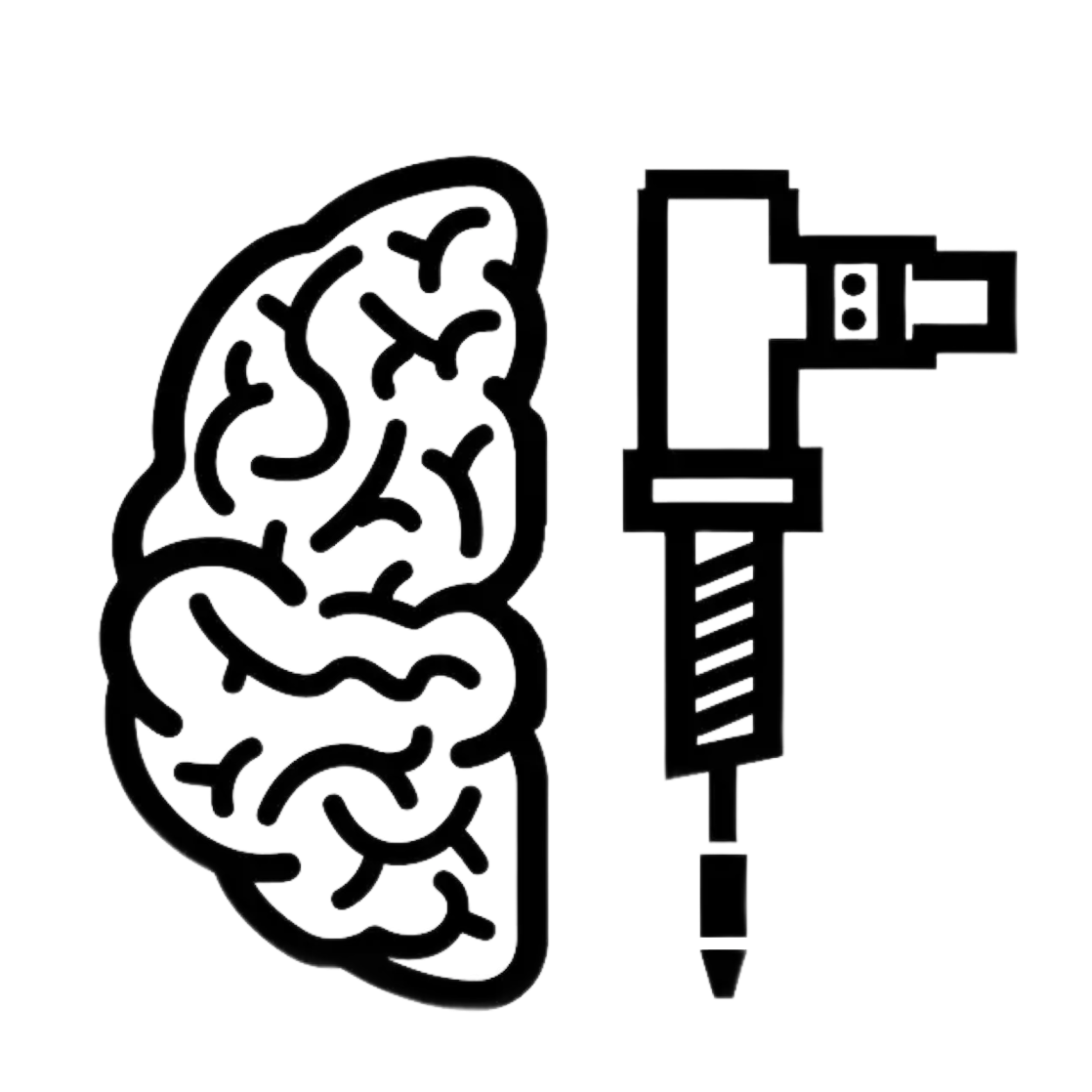Onboarding
Get started with Mineflow in a few simple steps.
1. Welcome Screen
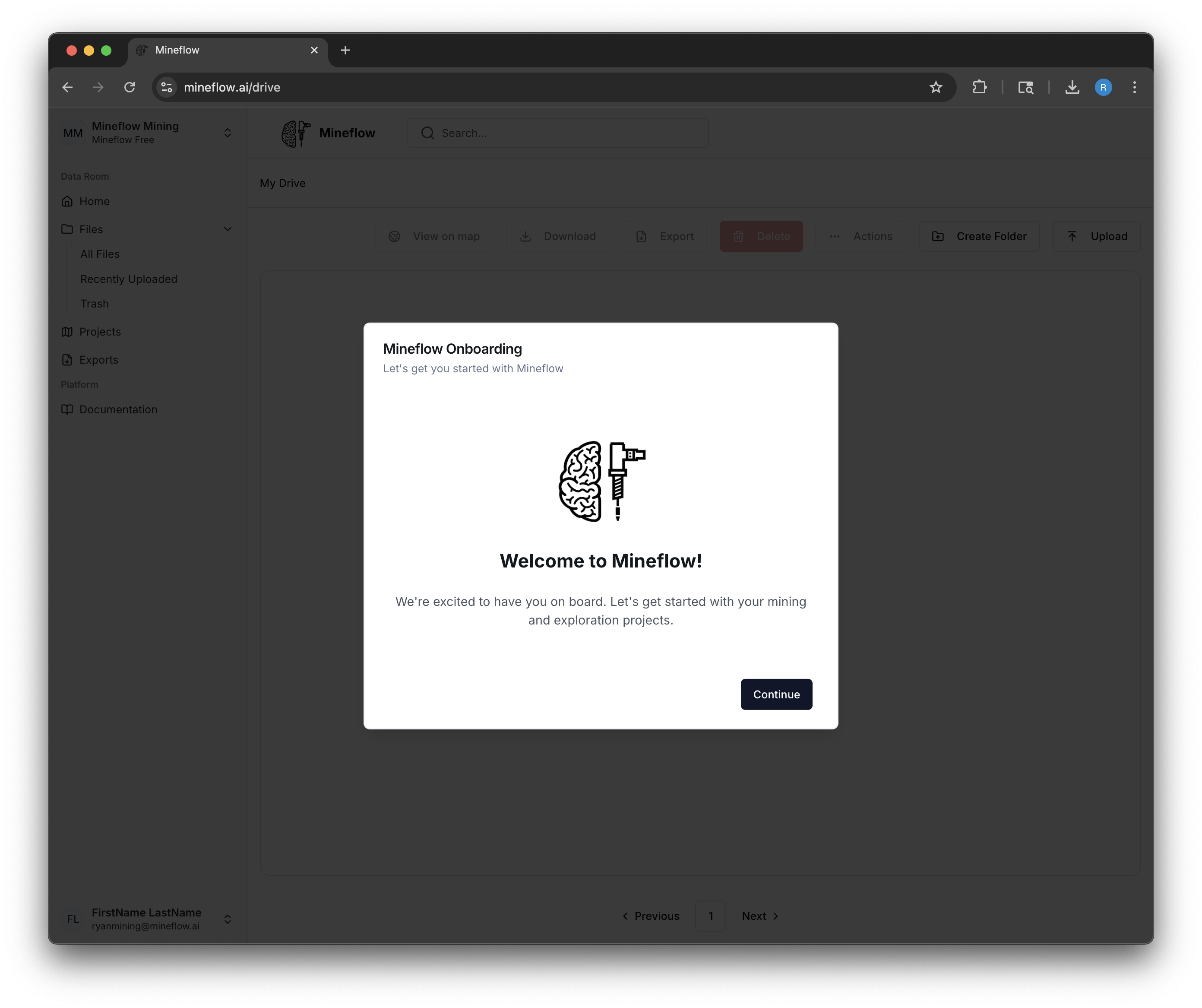
When you first sign up, you'll be greeted with our welcome screen that guides you through the onboarding process.
2. File Upload
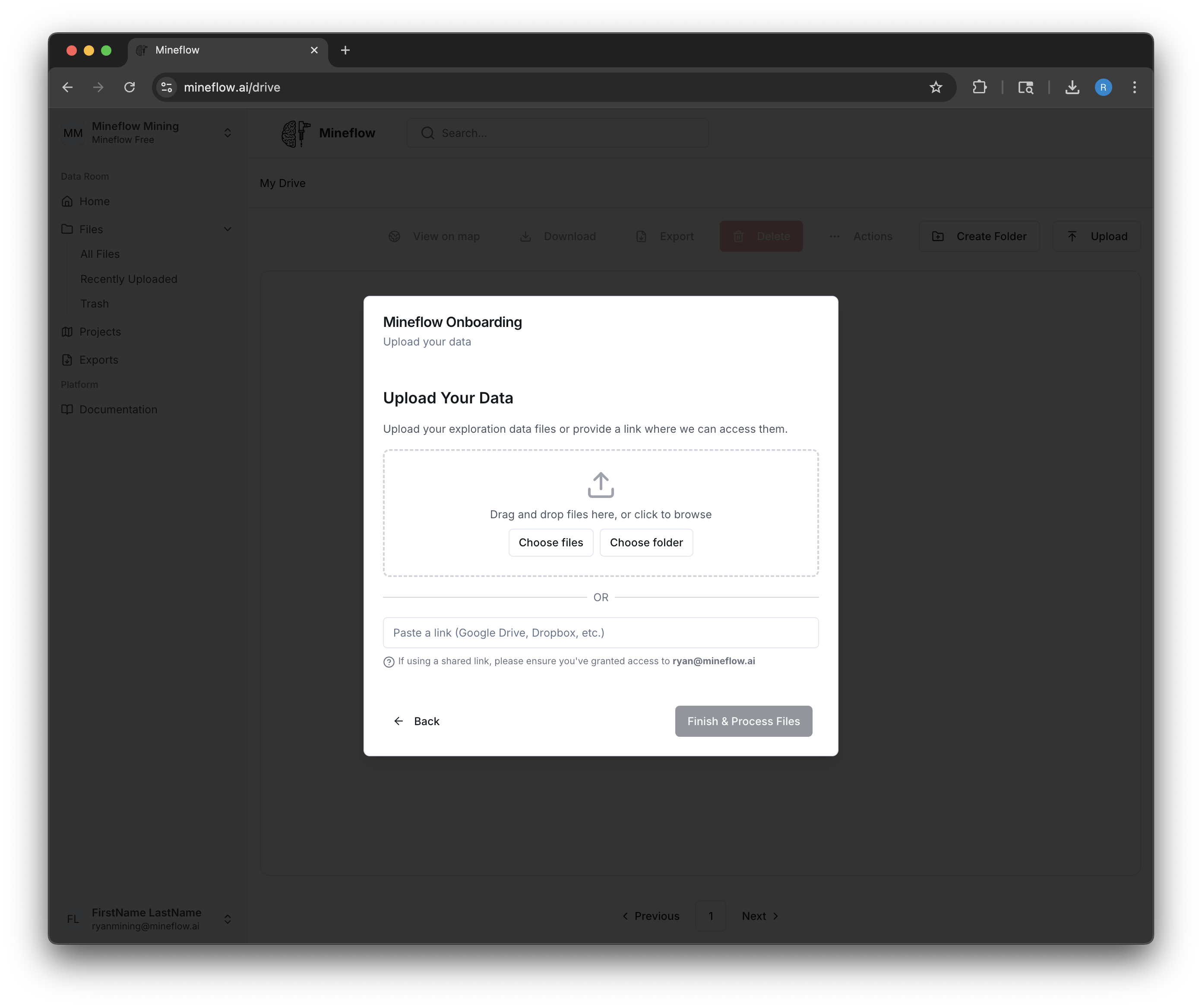
You have two options for uploading your files:
- Upload files/folders manually
- Paste a Dropbox, Google Drive, or OneDrive/Sharepoint link (make sure to share the link with ryan@mineflow.ai so our AI agent can access the folder)
3. Processing
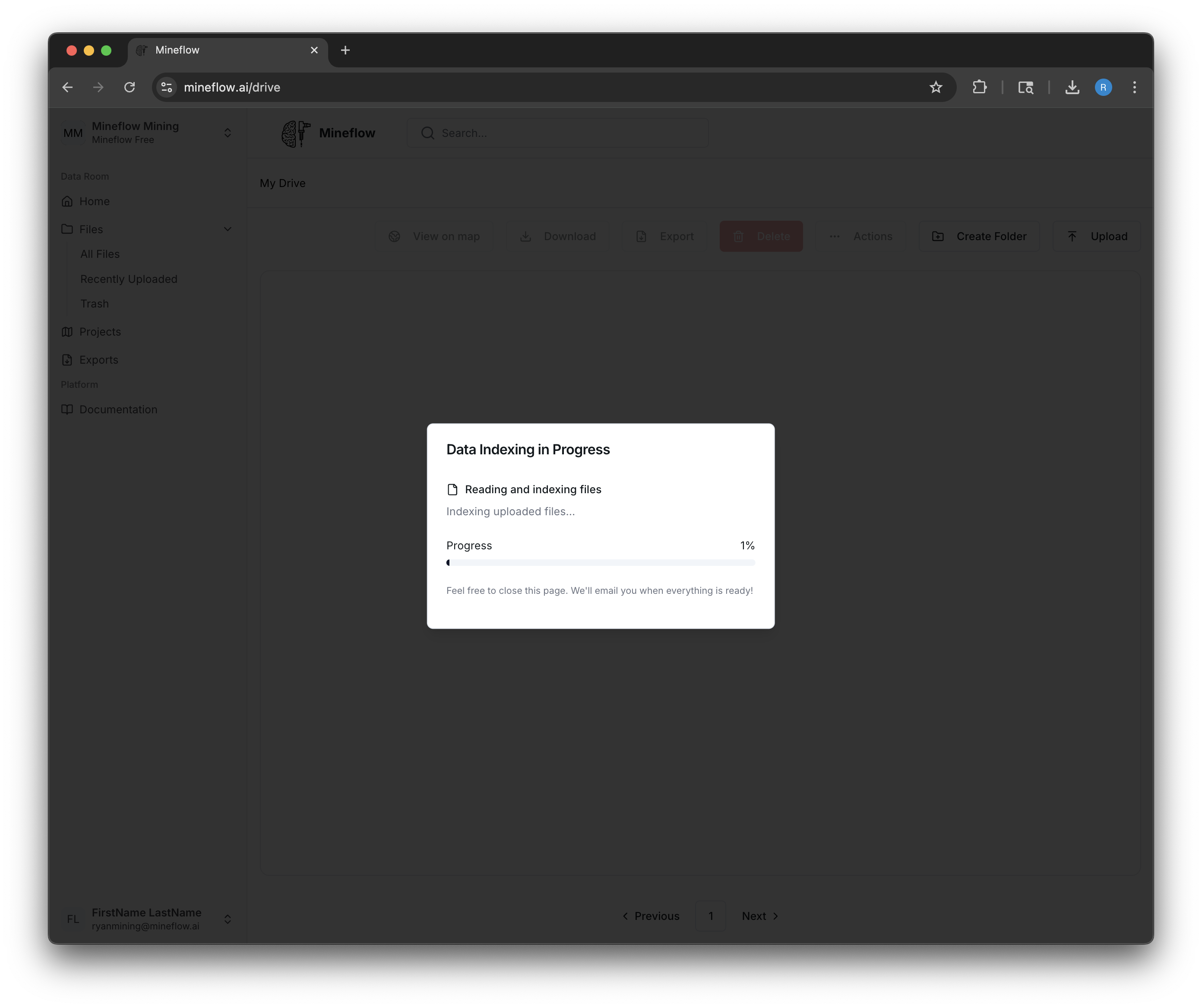
During this time, our system reads through all your files and folders, pulling out relevant components. For example, if it finds drill collar data in one file and then later discovers mineralization data from those same drill holes in a PDF, it joins those into a single drill hole.
Note: If your folder exceeds 500GBs, the system will only process the first 500GBs worth of files. In this case, please email ryan@mineflow.ai to discuss how to process your dataset as quickly as possible.