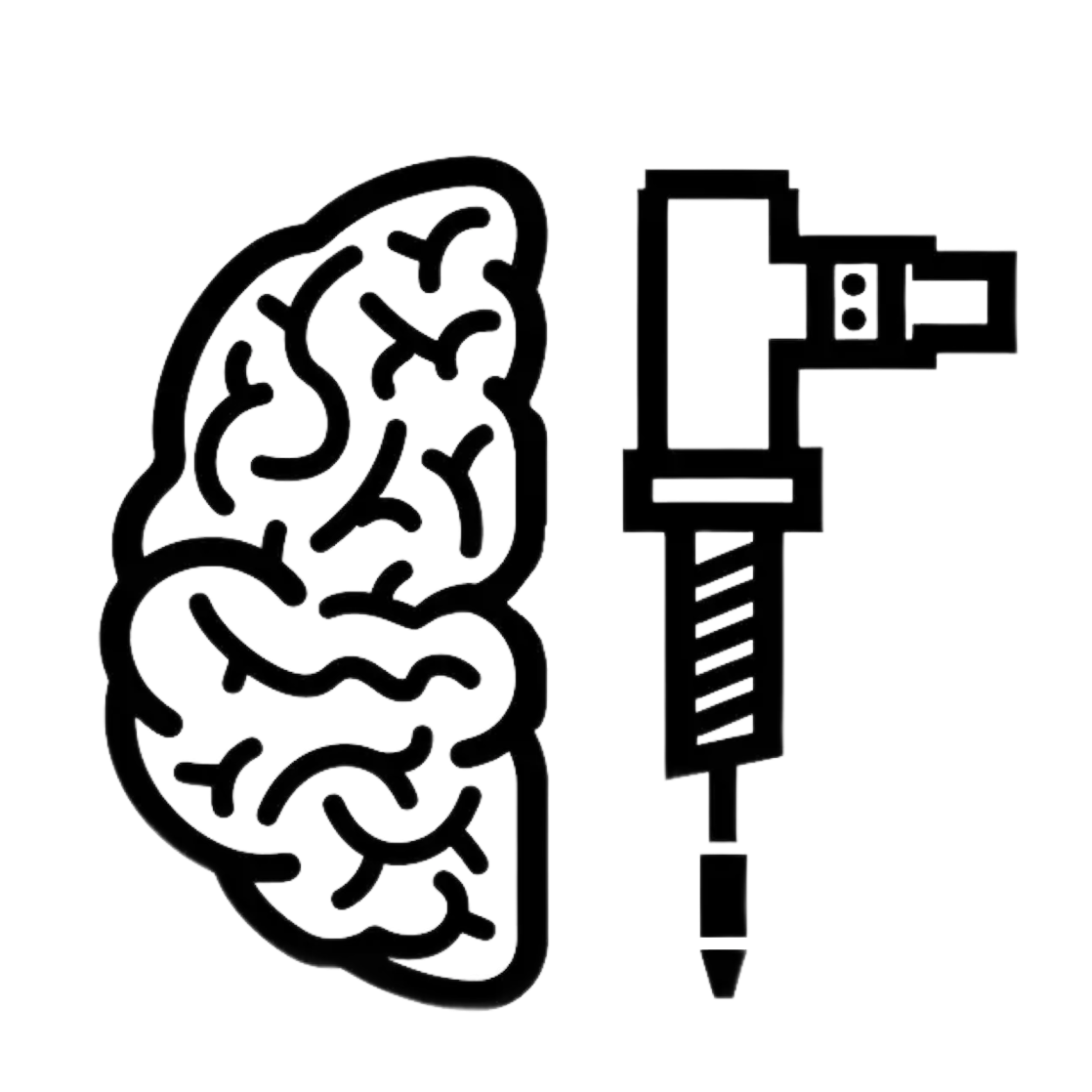Mineflow Documentation
Overview
Mineflow builds a predictive model for your exploration sites by automatically reading your files and extracting drill logs, airborne surveys, geological maps, and more.
Why use Mineflow?
Every other geological software program requires you to manually transcribe your data into a format that is compatible with their system (or they require multiple weeks to actually read through your files). We are the only ones in the world who support customers literally just dumping all of their project data into a system that automatically extracts and organize everything in a few minutes. We used this system to build one of the largest public datasets of mineral exploration data in the world, which we use to train models for you.
Does it work?
We've delivered predictive models for everything from exploration juniors to billion-dollar mines. For example: at a North American operation generating $400m annually, our system cut grade-control error by 85%. Smaller companies have seen similar gains, often beating state-of-the-art prospecting models by an order of magnitude.
It sounds expensive...
Visualization and export to other geological modeling software is completely free. Mineflow supports off the shelf estimators (kriging, IDW, etc.) for $125 / month. If you want us to train a custom model for you, reach out to ryan@mineflow.ai.