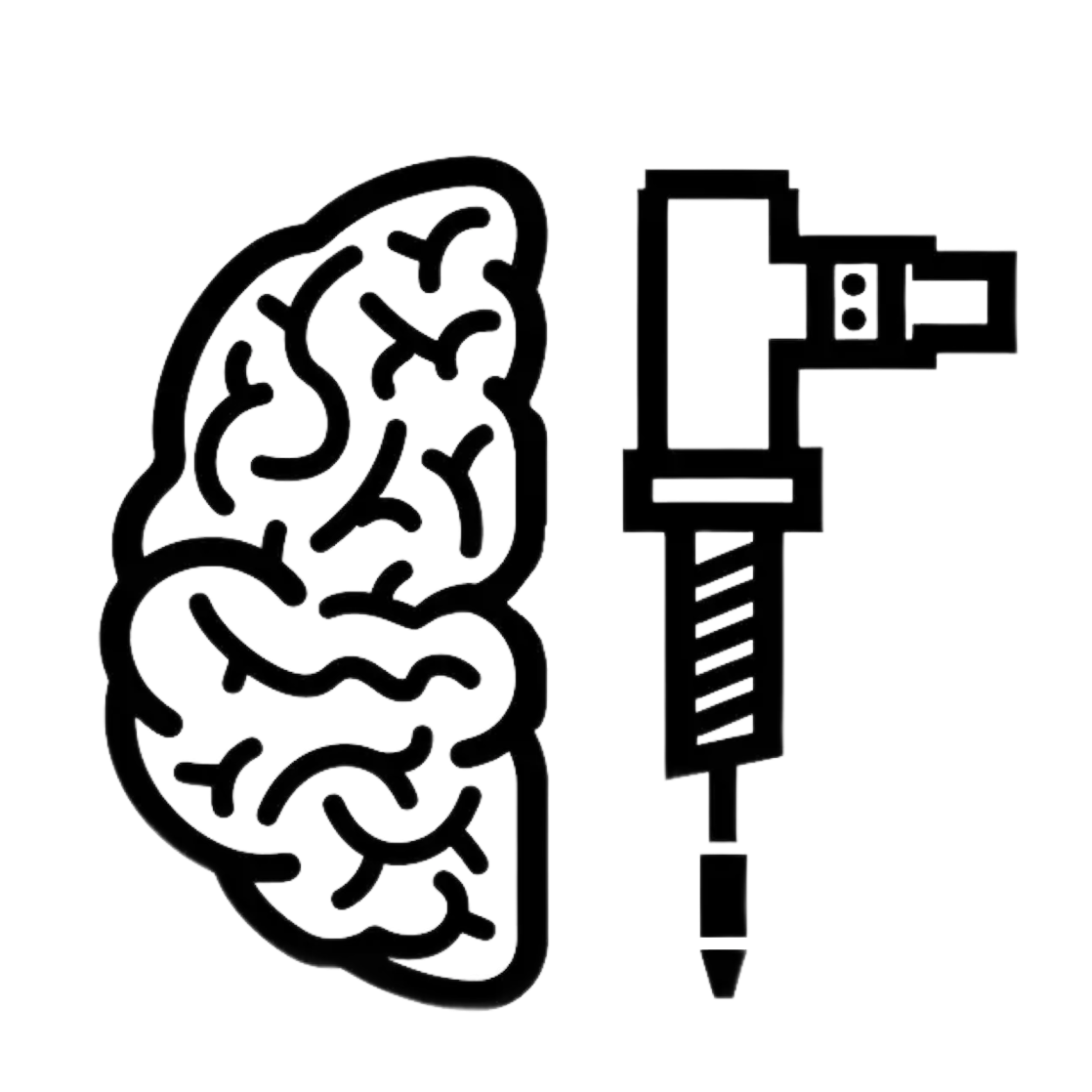Projects
Viewing and managing your exploration projects in Mineflow.
Projects Overview
The Projects section allows you to see all the projects you're working on, along with high-level statistics about what holes have been drilled and other important information.

The Projects overview page shows all your projects at a glance, including:
- Project name and location
- Target resource (copper, gold, lithium, etc.)
- Number of drill holes
- Total meters drilled
- Number of samples collected
- Last updated date
We will be adding more statistics in the coming weeks so that customers can track geochem collected, airborne surveys, and other important metrics.
Individual Project View
Clicking on an individual project provides detailed information specific to that project.

The individual project view includes:
- Project Details: Name, location, target resource, and description
- Data Summary: Summary of all data associated with this project
- Drill Holes: List of all drill holes with key statistics
- Samples: Summary of geochemical samples by type
- Surveys: List of geophysical surveys
- Maps: Project area map with key features